Date: Summer 2020
Purpose: To add a dark theme to the app.
Users: Individual entrepreneurs, accountants, small and medium-sized businesses.
Why: For the most part for the PR effect and the general trend towards a dark theme in applications due to the update of iOS/Android systems.
My role: Lead the project designer.
Team: Agile. Working closely with a small team: product owner, IT and QA engineers, analyst and designer.
The result: The first business application with a dark theme among competitors.
Purpose: To add a dark theme to the app.
Users: Individual entrepreneurs, accountants, small and medium-sized businesses.
Why: For the most part for the PR effect and the general trend towards a dark theme in applications due to the update of iOS/Android systems.
My role: Lead the project designer.
Team: Agile. Working closely with a small team: product owner, IT and QA engineers, analyst and designer.
The result: The first business application with a dark theme among competitors.
Part 1
Research
Best practices
- Market participants themselves determined which shade of dark would be in the Dark theme.
- Retail made an approach, but it was long (about six months) and more gray than Deep Dark.


Articles, tips, recommendations
- We have studied everything that Apple and Google offer for their platforms.
- We read articles on Medium about best practices
Part 2
Problem definition
At the time of launch … …
- There was no clear design concept.
- There were no rules for development and external teams.
- There was no understanding where to start.
Problem #1: Shade
- How many people – so many opinions.
- Choosing the right palette for a dark theme turned out to be very difficult. Someone wanted pure black, someone liked the approach from Google and made Dark Gray.
“
In my head, the dark theme is total black as the heart of my ex

One problem has been solved
- And so, we have determined that we will have a dark theme like the black heart of our boss's ex!
- The name of the style is Total Black.
Problem #2: Styles
- Color styles do not have a clear link to the theme of the application.
- Text styles do not include affiliation and color code.
Problem #3: Color pairs
- The same color can have a different pair in a light and dark theme.
- The style structure does not allow you to add a special prefix and produce entities.
Problem #4: Graphics
- Lots of Legacy graphics.
- Most of the PDF icons are version 1.3, but 1.7 is needed so that you can repaint the code.
- Some of the icons are incorrectly assembled.
- About 500 icons were converted:
– from PNG to PDF
– from the old PDF version to the new 1.7
The main problems arose on the iOS platform

Part 3
Design process

Arbitrary color pairs
- @DynamicColorPair (Light: Colors.Graphite01, Dark: Colors.Asphalt05)
- <color name="graphite_01_asphalt_05"> @color/graphite_01</color>
Figma Component Library
- Pairs and application examples have been created for all master components.
- Added suffix _LM, _DM for quick switching via Instance.
Total components: 864
Of these, iOS/Android 432
Unique about 210
Light and dark theme: 105 components each

Preparing layouts
- Each unique layout is prepared not only for two platforms, but also in a light and dark theme.
- This minimizes the number of errors in the preparation process and allows QA specialists and developers to quickly navigate.
Animation
- The whole Lottie animation has been adapted for the dark theme – additional "pairs" and conditions have been created.
Part 4
Testing and analysis

The problem with the red color :-(
- The color palette of red shades represented a limited set. We used Primary color Ruby02 and it "burned out" on a dark theme. Other shades also did not fit. It was already too late to add a special shade of red for a dark theme at the first stage:(
Transformation of the Bottom Sheet component
- Unexpected complexity for development was associated with the behavior of the Bottom Sheet, which is stretched into a separate page and must apply the rules of the page color pairs.
Part 5
Summary
And if we repeat it?
- Otherwise, structure the style library in Figma - Colors & Fonts.
- Based on this, it is possible to assemble components and create an Instance structure.
- Prepare icons right away competently without unnecessary "garbage". Follow the white color.
